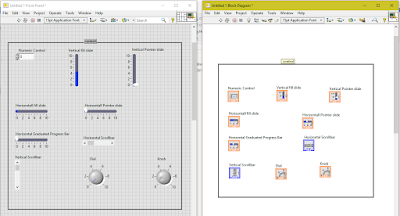ANK LABS
Hello
friends today in this post I am going to share all knowledge which I kept idle
in my brain Recently I went to FOCCAL automation private limited for implant
training along with my friend I spent nearly a week and I learned several
things.
Before
entering a company either for internship or interview we much have some basic
knowledge about the particular organization.
For more
information visit FOCCAL automation official webpage.
About FOCCAL automation
(p) Ltd.
FOCCAL
Automation is a system integration company of Rockwell automation in the fields
of industrial automation and control, they also offer AMC contracts and
maintenance solution.
What is Automation?
The term automation, inspired by the earlier word automatic.
Automation is the advanced technology by which a process or
task is performed without human assistance or with less human effort.
Automation can be done everywhere but generally they are used for operating
equipment such as machines, to control various processes in a factories,
switching on telephone networks, aircraft etc.
If you are clever enough you can make one in your house
itself. Like automatic tank water level indicator. Use relays to automatically
turn your electrical appliances ON and OFF.
Let’s get started
Automation can be done everywhere but
the efficiency and cost of the particular project greatly depends on our need,
if it’s a school or college project we can make use of
Arduino
8051
pic microcontroller
BeagleBone
Rashberry pi
Rashberry pi is best
for IOT based projects.
In case of industrial projects we use PLC – programmable logic
controllers.
If a project is highly advanced which includes image processing,
speech analysis, working with Analog and Digital signals, we can make use of
labVIEW and some others softwares like MATLAB which helps us to Simulate and
Implement practically.
As far as my concern labVIEW will help a lot in research
oriented works. But at the same time
they can also be used as a replacement for PLC. But PLC is a simple NO-NC logic,
ladder logic so PLC is widely used in industries but we cannot underestimate
labVIEW.
let’s see what is a PLC and what can it do.
PLC
PLC is a programmable logic controller which allows the user to
program. We can program this controllers in such a way so that all kinds of
industrial automation works can be done. For programing we need a computer and
suitable software.
Once our programing is done we need to store it into the
controller generally PLC has a memory of few megabyte.
Similar to that of an ordinary microcontroller where we add
various sensors and other input and output modules here we add relays and other
circuit breakers at output and various different types of sensor at input (such
as temperature sensor (An instrument to measure temperature), limit switches
(Normal switch used as a sensor), anemometers (An instrument to measure wind),
inclination sensor (An instrument to measure orientation/angle or inclination) etc.)
PLC controller is much more similar to that of a processor
which has several input and output pins which can be attached when we need
them. They also support series and parallel communications Addition to that
have Ethernet ports to transmit and communicate with computer.
When PLC used with scada they make wonderful co-ordination
and this scada allows us to intact with various industrial machines and
remotely turn them ON and OFF. Generally HMI (human machine interface) is used.
This image shows the control panel which is used to control
industrial process.
Know you will be thinking what is this and why this contains
a lot of devices attached here and they and why it is used. Actually I had the
same question too when I saw this panels.
The answer is simple all these devices are used for controlling
an automated process most of the stuff used here is meant for the protection
and safety of the panel and prevent them from short circuit, overload, and high
voltage surges etc.
They consist of
ü PLC(programmable logic controller).
ü HMI-human machine interface.
ü VFD-Variable frequency drive.
ü MCB-miniature circuit breaker.
ü Various kinds of Push buttons &
relays.
ü Bus bar.
ü Analog and digital sensor’s.
ü SPD (surge protector device) Voltage surge
protector.
ü SMPS-switched mode power supply.
ü Fuses (mostly they will use MCB
instead of fuses at some point fuse is reliable than MCBs)
etc.
This panel is under assembling I was not lucky enough to take
working pictures of this panel.
FOCCAL automation does the designing and assembling process
only they sell products to various industries including LNT. I thank the whole
FOCCAL automation group for They efforts and giving me the opportunity.
Actually the whole credit goes to my friend because him I was able to write
this post.
What’s next?
In my next
youtube video/blog we will learn what is bus bar and where, and why there are
used.
Actually this was the schedule but unfortunately i have make changes in order to improve my blog and channel i will take all mandatory things changes will be made for good.
Support me for more awesome post/youtube videos. don’t forget
to share and subscribe to my youtube channel.
“ANK LABS"